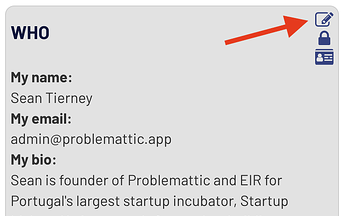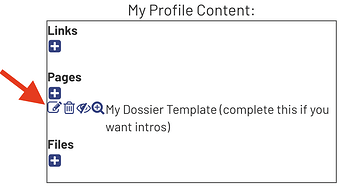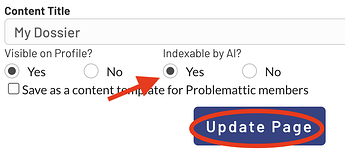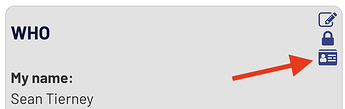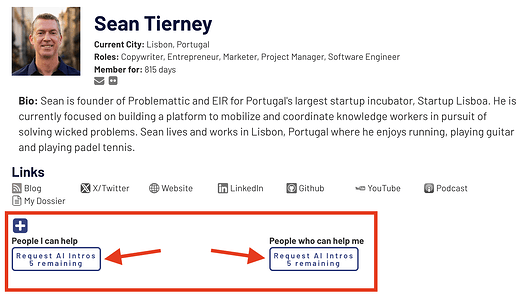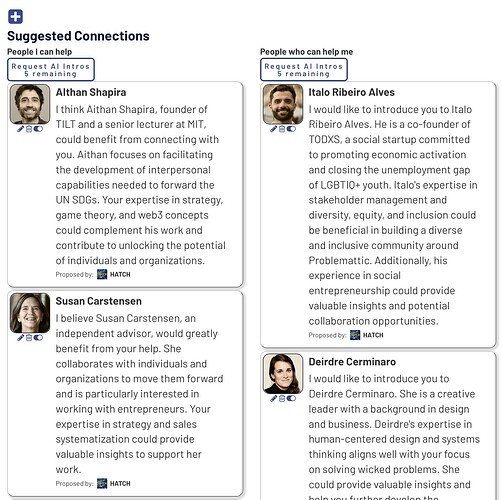This is a powerful new capability that surfaces connections based on values, shared goals, complimentary skills, etc. The more comprehensive the content you give it, the higher the quality of the intros. Here is how you can take advantage of this feature:
-
First sign up or login to your account in the upper right:
-
That will then take you to your profile admin page. If you’re already logged in you can always get there by clicking on your avatar.
-
Edit the “Who” section of your profile
-
Now update your Dossier template and follow the prompts there. The more thorough you are in your answers the higher the likelihood of finding your dream team connections:
-
Save your changes (must leave “Indexable by AI” checked if you want to be eligible for intros)
-
Now navigate to your public profile page
-
And you should now see the option to request intros. You have two types of intros: people you can help and people who can help you. Press the button to initiate the matching process.
-
It can take up to a minute to find matches depending on a number of variables but with any luck some intros should appear shortly:
Comment below if you experience any issues or questions with this feature. This is brand new, experimental tech using autonomous AI agents and has a lot of moving parts under the hood so thanks for your patience in advance if you encounter any issues with it. If you do encounter issues, screenshots are very helpful and loom videos are the gold standard here for troubleshooting. thanks.